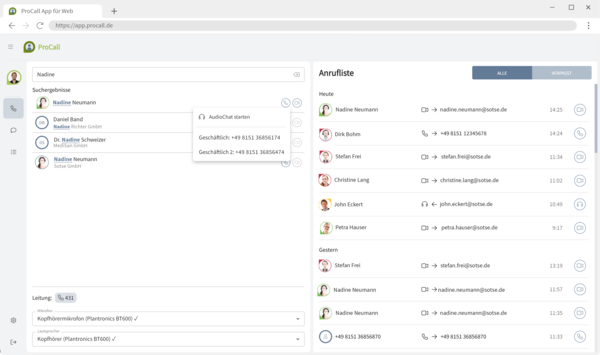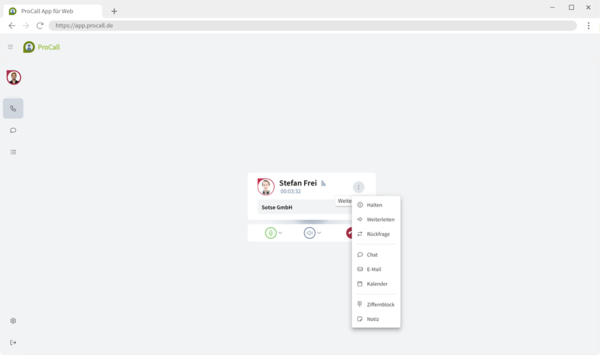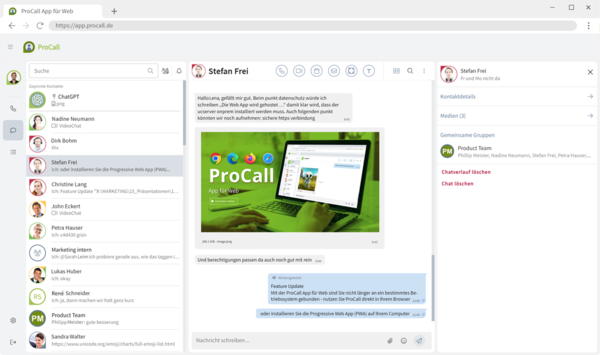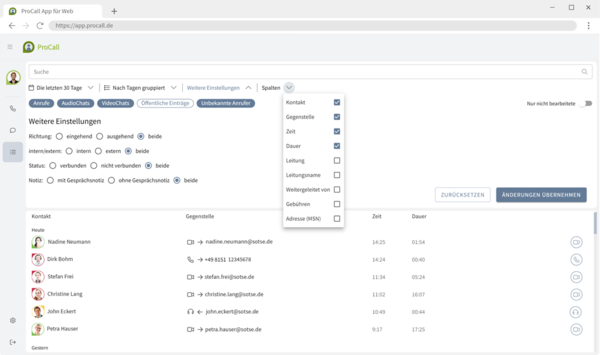Independent, flexible and secure: You can communicate and collaborate with colleagues and business contacts directly in your browser.
The ProCall App for Web is a component of ProCall 8 Enterprise and is currently available as a preview version. We warmly invite you to give us your feedback.
Discover the lateste release notes here!
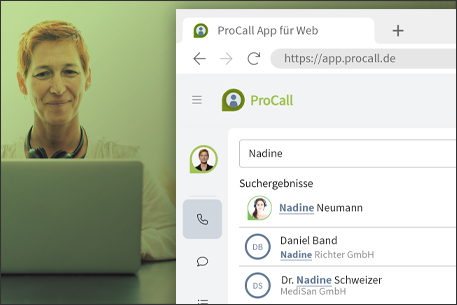
The web client – your benefits at a glance
- You don't need to install a client to chat via text, audio or video, make calls via softphone, search for contacts or view presences.
- You can work directly in your usual browser or install the progressive web app. This means you are independent of the desktop operating system you are using.
- This allows you to use ProCall at alternating workstations, when working from home or even on your own laptop.
- They are always up-to-date and new features, functions or improvements are automatically installed.
- You can rely on compliance with data protection and IT security standards.
- You can search in your ProCall contacts or, if set up accordingly, access company-wide data sources via MetaDirectory.
- Start the call via softphone, audio or video chat to the desired person at the click of a mouse.
- Alternatively, you can enter a telephone number directly in the search field to initiate a call.
- You can see the latest calls, audio and video chats in your call list. You can start callbacks directly here and save call notes.
- You can see which colleagues are currently available by looking at the presence display.
- You can configure your audio devices such as microphone, loudspeaker and camera in the call window.
- To work even better together, you can share your screen.
- You can also use functions such as hold, forward, consultation, toggle, create a note or mute.
- You can also display details such as the telephone number or company for the respective contact. The information you see is configured in the contact data editor.
The chat functions you are familiar with from the Windows client are also available in the ProCall App for Web.
For example, you can:
- Conduct individual and group chats
- Give direct feedback on messages with reactions such as "thumbs up" or "clap",
- Send images and documents to colleagues
- Start a call or audio or video chat directly from a chat
Your journal gives you an overview of your incoming, outgoing and missed calls and audio and video chats.
You can group the entries according to certain criteria, for example by contact or date, filter or search.
For internal contacts, i.e. colleagues, you can also see their current presence here. On this basis, you can make a sensible decision as to whether, when and how you can best reach the person in question.
Here you will find information material about the product and links to technical articles about e.g. setup and commissioning.
Learn even more about ProCall Enterprise, the possible uses and combinations, and about upgrade and crossgrade procedures from other product versions. Feel free to contact me.