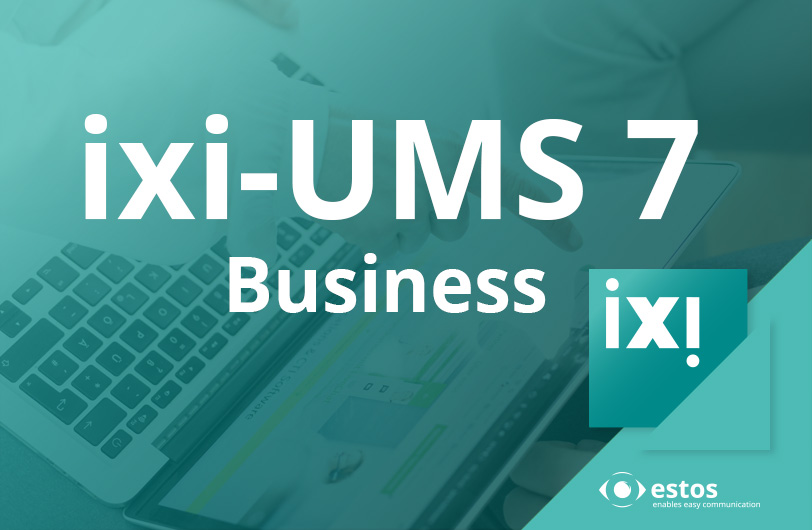estos has further optimized its complete package for fax, voice and SMS for small and medium-sized companies
ixi-UMS 7 Business is now released and available. Shorter installation times, more clarity for users, a better overview of messages, new rules for automatic printing, easier addressing and SMS text control – these are the highlights. The complete package for unified messaging is characterized by simple setup, commissioning and application. It is specially designed for the needs of small and medium-sized companies.
Next, next, finish
The installation, based on the "next, next, finish" principle has been improved once again: The design of the web interface for the administrator is now even more user-friendly. For example, the user selects the fax cover page from a drop-down menu. The administrator can now also create fax, voice or short messages directly from the queue. This allows for errors to be detected and corrected during installation.
More clarity, better overview
With version 7, users have access to messages, individual user settings and the configuration of the answering machine under one interface: They can access the ixi-UMS Business Portal with just one web page call or by clicking on the Custom tab in the ProCall Client. In the included web journal, users see their incoming and outgoing e-mails, faxes, voice and short messages. Read messages can now be marked as unread and vice versa.
Easier addressing and SMS text control
Set up to five rules for incoming fax messages, which is also possible with ixi-UMS 7 Business. For example: Automatically print all faxes sent to the sales department's number range on the sales printer. This allows a company to easily channel faxes according to individual needs. For easier addressing in the SMTP client, there is now an address book that allows the user to select the e-mail address of the recipient. The SMTP client is available as a messaging interface if no other client – like Microsoft Outlook or HCL Notes – is or should be used. If the user sends an SMS, the text that was actually sent is now included in the dispatch report. The background: For short messages there is a maximum number of characters. If the user writes an SMS that exceeds the number of characters, ixi-UMS Business sends it divided into several – up to a maximum of three – messages. If the SMS is even longer, it will be cut off. In order for the user to know which text was sent, it is included in the dispatch report.
Further information
"With the new version 7 of the business version of ixi-UMS, we have made it even easier for small and medium-sized companies to quickly implement unified messaging," concludes Bernd Kattner, Product Manager at estos. Further information can be found at https://www.estos.com/products/ixi-ums/ixi-ums-business
Unified messaging software ixi-UMS Business available in new version