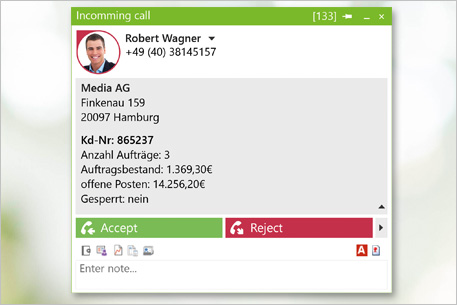Computer Telephony Integration (CTI)
Control your phone directly from the PC
The term Computer Telephony Integration (CTI) describes the procedure to use the software installed on your PC to directly control your workstation phone. For example, CTI features simplify your day-to-day work by eliminating the need to have to manually type out a telephone number. Instead, after pressing a specific key on your keyboard, your phone dials the number automatically. Due to the various CTI functions available, more time can be spent on other tasks. Potential sources of error are also reduced.The telephone is still one of the most important means of communication for businesses. That's why more and more managers are looking to make sure the time their employees spend on the phone is as efficient as possible. With software that provides computer telephony integration, many features can be used to improve daily telephony. Controlling the phone with the PC saves time, which in turn can be used for other tasks. Sources of error are reduced by eliminating manual activities.
In everyday office life, it is important to simplify frequently recurring work processes, to minimize sources of error and to have the required information available in a timely manner. For example, phone numbers that you see on the computer screen, still need to be manually entered into the telephone keypad. If something is mistyped, it can take up to 30 seconds before the call can be started. If this occurs often on a working day, the time quickly adds up.
Computer telephony integration combines information technology with telecommunications. The user can thereby control the phone with the PC. For example, the employee can make phone calls, terminate or forward calls directly with the click of the mouse. Potential sources of error (such as "mistyping") are eliminated because the user only has to highlight a number on a website in order to start the dialing process.

- Dialing, Accept, Hang-up
- Reject, Connect, Forward
- Callback, Toggle, Spontaneous conference
- Take calls from colleagues
- Toggle then transfer
- Call waiting/second call
- Configure call forwarding
- Phone numbers as favorites
- Keypad with DTMF support
- Dial phone numbers via hotkey
From an employee size of five, the need to exchange information with each other, to view information about the respective availabilities and to network increases. With ProCall Business and the ProCall Enterprise Suite, we offer two products that are ideally suited for this purpose. Both products can be used platform-independently and across devices and deliver native clients for Windows, macOS and Android. They offer features such as presence management, screen sharing, integration with Bluetooth, instant messaging, and WebRTC-based audio/video chats.
ProCall Business bundles essential features from classic CTI and selected UC functions for up to 50 users. The compact communications package is characterized by simple commissioning, flexible licensing and the option of an annual extension of basic support, software maintenance and mobility service.
to ProCall Business product page
Die ProCall Enterprise Suite verfügt über umfangreiche Funktionalitäten mit der Möglichkeit zur Geschäftsprozessintegration. Neben MultiSide- und MultiVendor-Optionen stehen bei ProCall Enterprise Erweiterungen, wie Online-Meetings und Analyse-Tools zur Verfügung.
Even self-employed people, freelancers or sales managers in small companies can make their daily telephony more efficient by using computer telephony integration. ProCall One offers them many comfort functions (CTI) for daily telephony. Further options such as smartphone integration via Bluetooth, contact data search and management, call journal, call planning and the integration of web applications (e.g. Microsoft CRM) for the Windows PC round off the functions of ProCall One. The product is optimized for integration with Microsoft Outlook and IBM Notes.
ProCall One product page
Thanks to CTI functions, daily telephony is simplified. By using MetaDirectory further improvement is achieved. In the case of an incoming call, already existing information about the caller is displayed in a conversation window. As a result, an employee can get an overview of the caller before the beginning of the conversation, welcome them by name and use the information as a basis for further discussion.
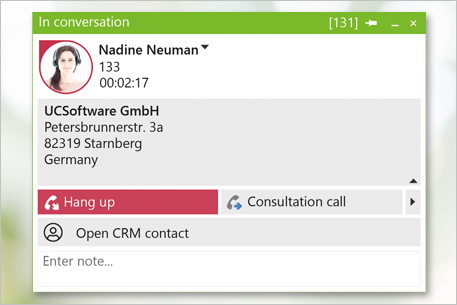
By connecting the MetaDirectory to the unified communications and CTI software suite ProCall Enterprise, any caller information available in the company is displayed as soon as the call is received. In addition, employees can search for contact information in their ProCall client to find information faster.
If the communication solution, which also offers CTI functions, is combined with other leading applications in the company, such as CRM, ERP or special industry programs, additional added value is created. For example, important information from other programs, such as open invoices, upcoming appointments or customer classification, is available when you receive a call. An employee can change directly from the call window to the appropriate application and, for example, initiate an order directly. As a result, a company's employees no longer have to switch between different applications during the conversation and can focus primarily on the caller and their concerns.