ixi-UMS Enterprise
Modular unified messaging software
ixi-UMS Enterprise is designed as a modular unified messaging software for larger companies or customer projects with special requirements and integrates the fax, voice and SMS functions in system environments such as Microsoft Exchange, HCL Domino or SAP. ixi-UMS Enterprise also offers mobile access to all messages.
The latest news: Service Release 1 for ixi-UMS 7 Enterprise
With Service Release 1 for ixi-UMS 7 Enterprise, we offer further benefits for users and companies with distributed locations, and have once again increased security and simplified administration. An overview.
Even more user-friendly
- Users can hide journal entries and view them in a separate table
- Single Sign On with Active Directory via NTLM and Kerberos is supported in the ixi-UMS user portal
Optimized for distributed locations
- Set up locations: They are enabled or disabled in the Management Console
- SMS via VPN: For wholesale access, the administrator can enter a fixed sender number
- Optimized routing: Outgoing faxes, short messages or voice messages can be distributed according to job type
Improved security
- Apache and OpenSSL are included in Service Release 1 in the latest version
- The ixi user management interface supports access to the LDAP database via LDAPS
Simplified administration
- ixi-UMS services can be started and stopped directly in the ixi-Framwork SnapIn
- The administrator is automatically notified if an incoming fax message cannot be created
- The client tools support the transfer to Microsoft Outlook via "Outlook Object Model"
New in Version 7
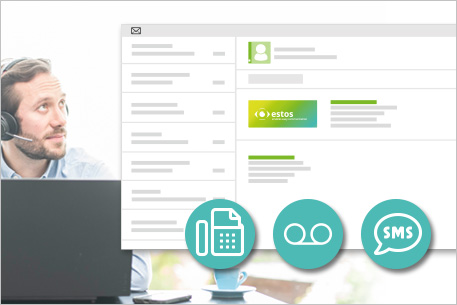
User portal: The new portal server provides a web journal, user settings and a web-based voice mailbox configuration under one interface. A simple click on a website is sufficient to access the individual user portal.
Voice mailbox: Announcement texts can now also be entered in text form. Via TTS "Text to Speech" the texts are translated into speech. An additional announcement text can be stored specifically for internal callers. If announcement texts are "recorded" as speech, this is now also possible via a microphone/headset connected to the PC.
Client tools: An address book is now available for the SMTP client integrated in the local client tools. All messages can be TLS encrypted.
Core: The setup for multi-site scenarios for large enterprises with distributed locations has been simplified.
ProCall Enterprise: A single custom tab in the ProCall client takes the user to their individual ixi-UMS user portal page.
ixi-UMS Enterprise features

Send and receive faxes
ixi-UMS Fax
ixi-UMS, the powerful unified messaging server from estos, supports the fax service (for fax group 3). This allows you to send and to receive faxes directly client/server-based from the workstation. The ixi-UMS Server can be used alone (as a pure fax server) or as part of a unified messaging system (fax, voice, SMS and mobile query).

Easy monitoring
ixi-Inspector
Use the ixi-Inspector to monitor the UM system and the corresponding services, processes, directories and protocols. The monitoring tool can terminate processes, restart services and computers, send an e-mail, UM message or Net message, generate an entry in the EventLog or execute any program, if necessary. Further information

Your personal answering machine at your workplace
ixi-UMS Voice-mailbox
ixi-UMS can be used as an answering machine directly at the workplace, using individual announcements and listen to incoming voice messages directly at the workplace or from mobile phones.

Send and receive short messages via SMS
ixi-UMS SMS
ixi-UMS supports the SMS (Short Messaging Service) service. This allows you to send short messages client/server based directly from the workstation.

Mobile management and retrieval of UMS messages
Mobile with ixi-UMS
Unified messages can be retrieved via ixi-UMS on PC, phone, tablet or smartphone. Access to the e-mail mailbox also allows access to the ixi-UMS messages automatically.

Simple, slim, economical, inexpensive
No computer hardware
You do not need powerful computer hardware because the ixi UMS unified messaging server uses the existing architecture with Message Transfer Agent, databases, and e-mail clients. Benefit from low follow-up and training costs.

Single store, no inconsistencies
Single store, no inconsistencies
Thanks to the clean and clear architecture, inconsistent data can be avoided altogether. There is no replication, neither of the message data nor the administrative data or any parts of it.

Design options
MDS Message Distribution Server
The ixi-UMS Enterprise Service MDS offers companies with different locations useful routing options. For example, the delivery of messages can then take place via any IP connection. It also makes sense to use the MDS to increase system stability and to integrate ixi-UMS Enterprise seamlessly into security concepts with a firewall. Further information

Reliability/High availability
High availability by redundancy and monitoring
Install two or more ixi-UMS servers with identical capacities and services on different computers. The distribution of tasks is based on the Load-Balancing principle.

Security
Modular design
The modular structure of the ixi-UMS software makes it possible to support the respective firewall concept: The individual components can be sensibly separated. Further information
Modular design. Flexible use. Ideal for large companies.

In addition to the existing e-mail function, the features fax, voice and SMS are setup and managed via a single integrated server-based platform.
Mobile access is also managed on this platform – the messages are retrieved directly here and are therefore always up to date.
With unified messaging, the PC workstation becomes a universal terminal device for the user.
This allows users to manage all types of messages within one single interface – directly from their workstation or from PC, tablet or mobile device. Sending and receiving fax, voice and short messages takes place in your usual messaging client, such as Microsoft Outlook or HCL Notes.
An Add-On Unified Messaging solution such as ixi-UMS Enterprise integrates the additional functions via connectors/interfaces into proven messaging system architectures such as Microsoft Exchange Server or HCL Domino. This keeps the installation and training effort low.
Integration in ProCall Enterprise
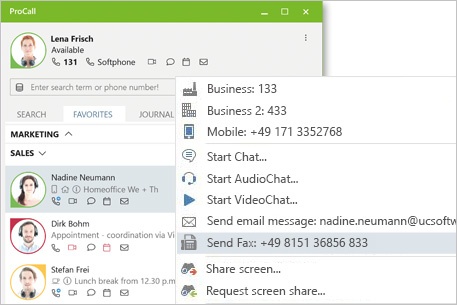
The ixi-UMS Business unified messaging server integrates with the ProCall Enterprise solution: Users can send faxes directly from their client or monitor. The technical handling is executed by the unified messaging server ixi-UMS Business.
The estos ProCall Enterprise user can either select a contact in his client or monitor. If he clicks the right mouse button, the same actions are available to him. If he decides to choose "send fax", an e-mail window opens with the fax addressing: number@ixifax.com.
Now the user can write text, attach files or even both. The user receives the send report in his inbox.
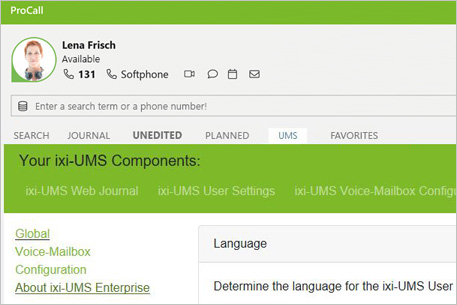
The user portal of ixi-UMS Enterprise combines the configuration for the voice mailbox, web journal and user settings under one interface. The user gets an overview of his authorizations and his incoming and outgoing messages. Users can also manage their profile settings and announcements here. With just one click, for example directly from Pro Call 7 Enterprise, users can access their user portal.
Technical requirements
- ISDN/TDM
- S0 and S2M (CAPI 2.0)
- Fax over IP
- Signaling: SIP, H.323
- Voice: G.711, G.729, Speex, GSM 6.10
- Fax: T.38, SoftFax
- VoIP PBX/SIP provider – connection via VoIP Connect "XCAPI" (see here)
- Connection instructions VoIP Connect "XCAPI" to PBXs and SIP providers (see here)
- Systems with internal S0 bus – connection via ISDN card or ISDN gateway with CAPI support
- Microsoft Windows® Server 2022 (from Rel. 7)
- Microsoft Windows® Server 2019 (from Rel. 6.70)
- Microsoft Windows® Server 2016
- Microsoft Windows® 11 (from Rel. 7)
- Microsoft Windows® 10
- Microsoft Exchange Server (2019 / 2016)
- HCL Notes/Domino Release 8.5 and >
- all other SMTP-based messaging systems
- SAP-Systems (All in One, Business Suite, R/3, ERP Version 5 and 6, S/4HANA)
- SMTP Mailer (e.g. Novell GroupWise, Open Xchange, u.a.)
- Connection to online Mailserver
Information

